• Sketch
• Adobe Suite
The census is a process of systematically acquiring and recording information about the members of a
given population.
It is used to gather demographic and other important data about a country's residents, such as age,
sex,
marital status, education, occupation, and housing.
Selected and entrusted with a critical task by the government, our company embarked on a transformative shift from traditional paper-based surveys to tablet-based data collection for a nationwide census. This case study chronicles our pivotal journey of embracing innovation, from ideation to implementation, marking a significant leap in efficiency and accuracy in our census processes.
• User-Centric Collection: Prioritize a seamless experience for census data collection.
• Tablet Transition: Ensure a smooth shift from paper to tablet, minimizing user adaptation
challenges.
• Intuitive Design: Create a user-friendly interface for accessible and engaging data
gathering.
• Privacy Adherence: Strictly follow data protection regulations, building trust in user
privacy.
• Actionable Insights: Optimize design for extracting valuable insights from collected data.
• Accessibility Focus: Design for diverse abilities, ensuring inclusivity in data
collection.
• Real-Time Feedback: Implement features for transparent and confident data collection.
• Cross-Platform Consistency: Maintain a consistent user experience across different
tablets.
• Usability Testing: Conduct iterative testing for continuous improvement based on user
feedback.
• Training Support: Develop materials to assist users, reducing the learning curve and
promoting
adoption.
 This is what AI thinks of census
This is what AI thinks of census
The traditional paper-based census data collection process has long been plagued by inefficiencies, inaccuracies, and delays. Manual data entry, potential errors, and the cumbersome nature of handling physical forms have created significant challenges in conducting a timely and accurate census.
1. Data Entry Errors: Handwritten entries often result in inaccuracies and transcription
errors,
compromising the integrity of collected data.
2. Time-Consuming Process: The manual process is time-consuming, leading to delays in data
collection, analysis, and dissemination of census results.
3. Limited Real-Time Tracking: Lack of real-time tracking impedes the ability to monitor
progress, address issues promptly, and ensure completeness of data collection.
4. Resource Intensity: The extensive use of paper and manual labor contributes to
resource-intensive operations, increasing costs and environmental impact.
5. Complex Logistics: Coordinating the distribution and collection of paper forms in diverse
geographical areas poses logistical challenges, particularly in remote or hard-to-reach
locations.
In this phase, we engaged in an extensive exploration of census methodologies, best practices, and
legal/ethical considerations, with a specific focus on the digital transformation.
Importantly, our collaboration included working closely with the Ministry of Statistics, ensuring a
thorough understanding of governmental guidelines and objectives.
The web app serves as a platform for visualizing census data, showcasing information ranging from
individual addresses and enumeration areas to broader regions and administrative divisions
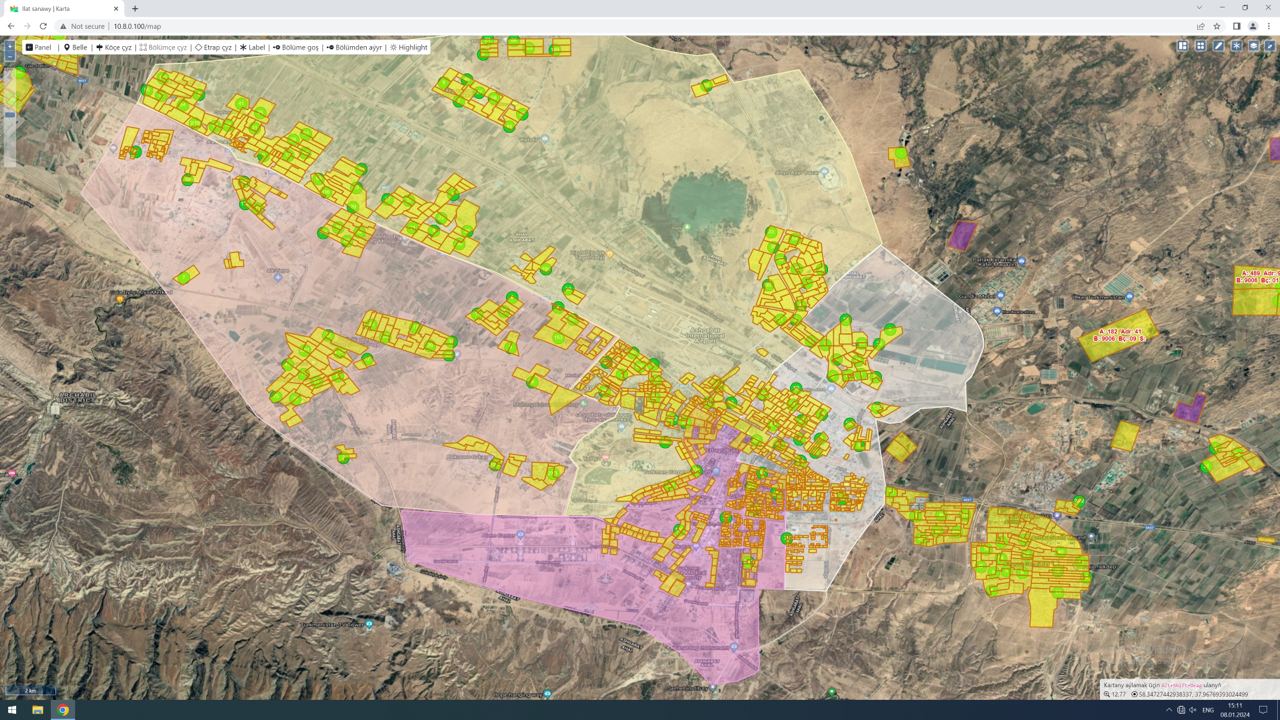
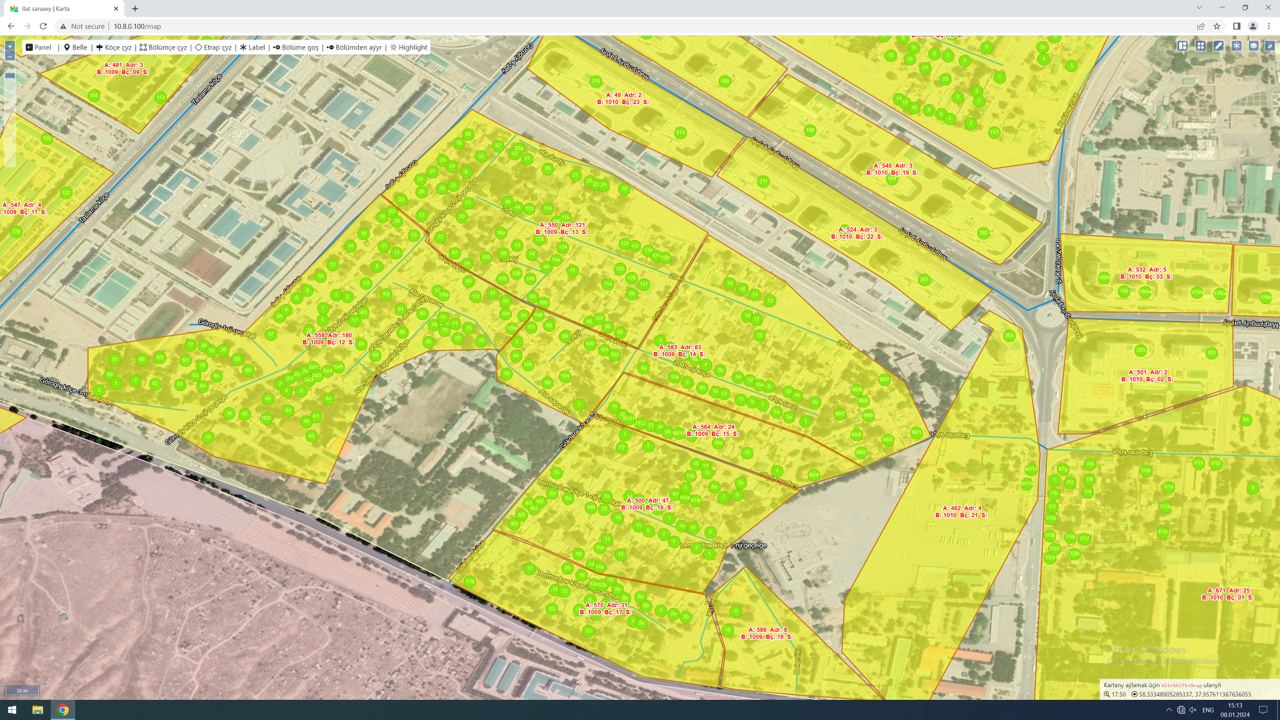 Census Blocks or Enumeration Areas (EA)
Census Blocks or Enumeration Areas (EA)
A Census Enumerator is a professional who conducts visits and surveys residents to compile data for demographic and economic profiles of citizens.
Personas are fundamental in UX design, ensuring a user-centered approach. They enhance empathy, align teams, and guide decision-making by prioritizing features based on user goals. By mitigating risks and improving communication, personas extend their impact to marketing and usability testing.
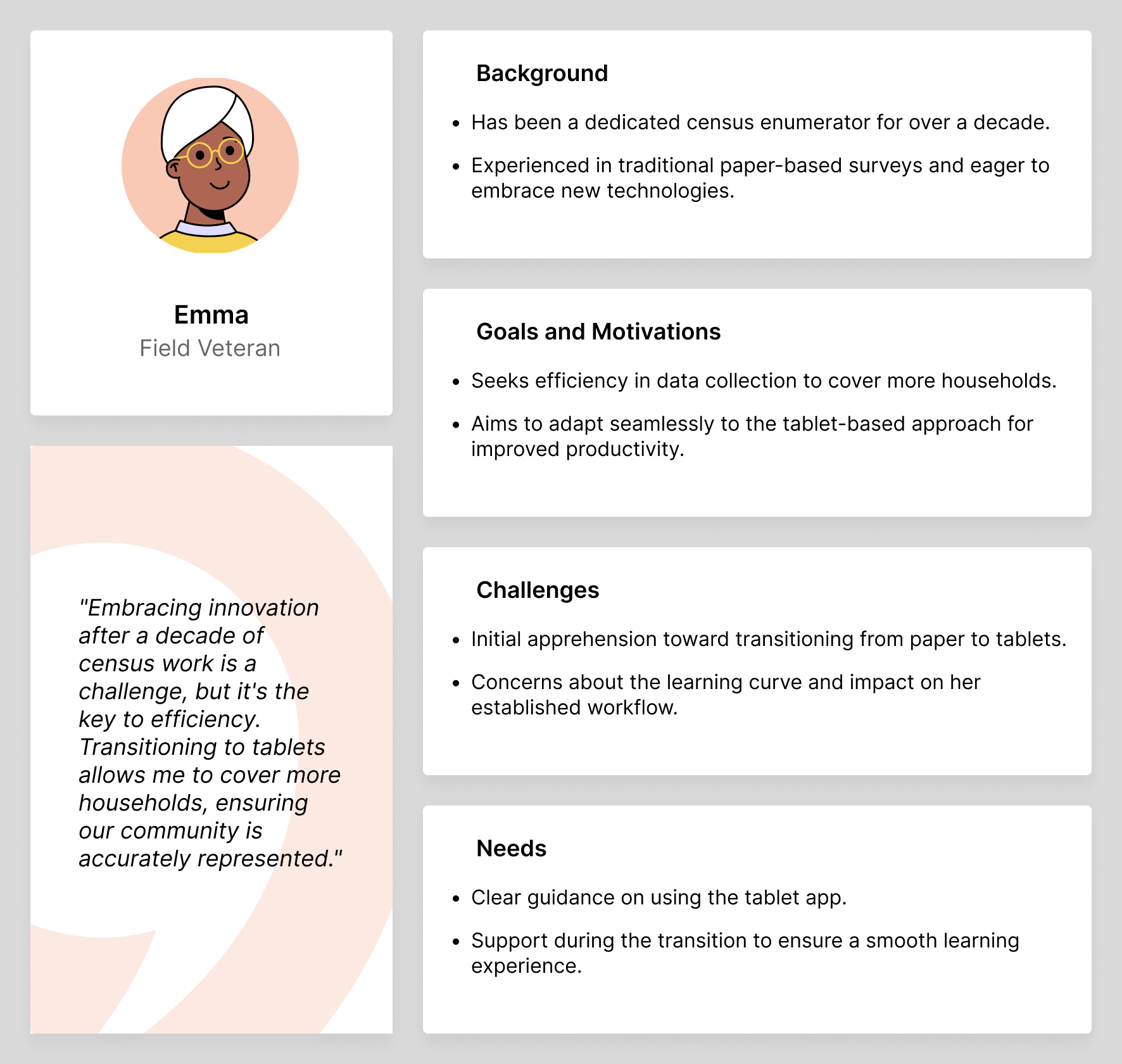
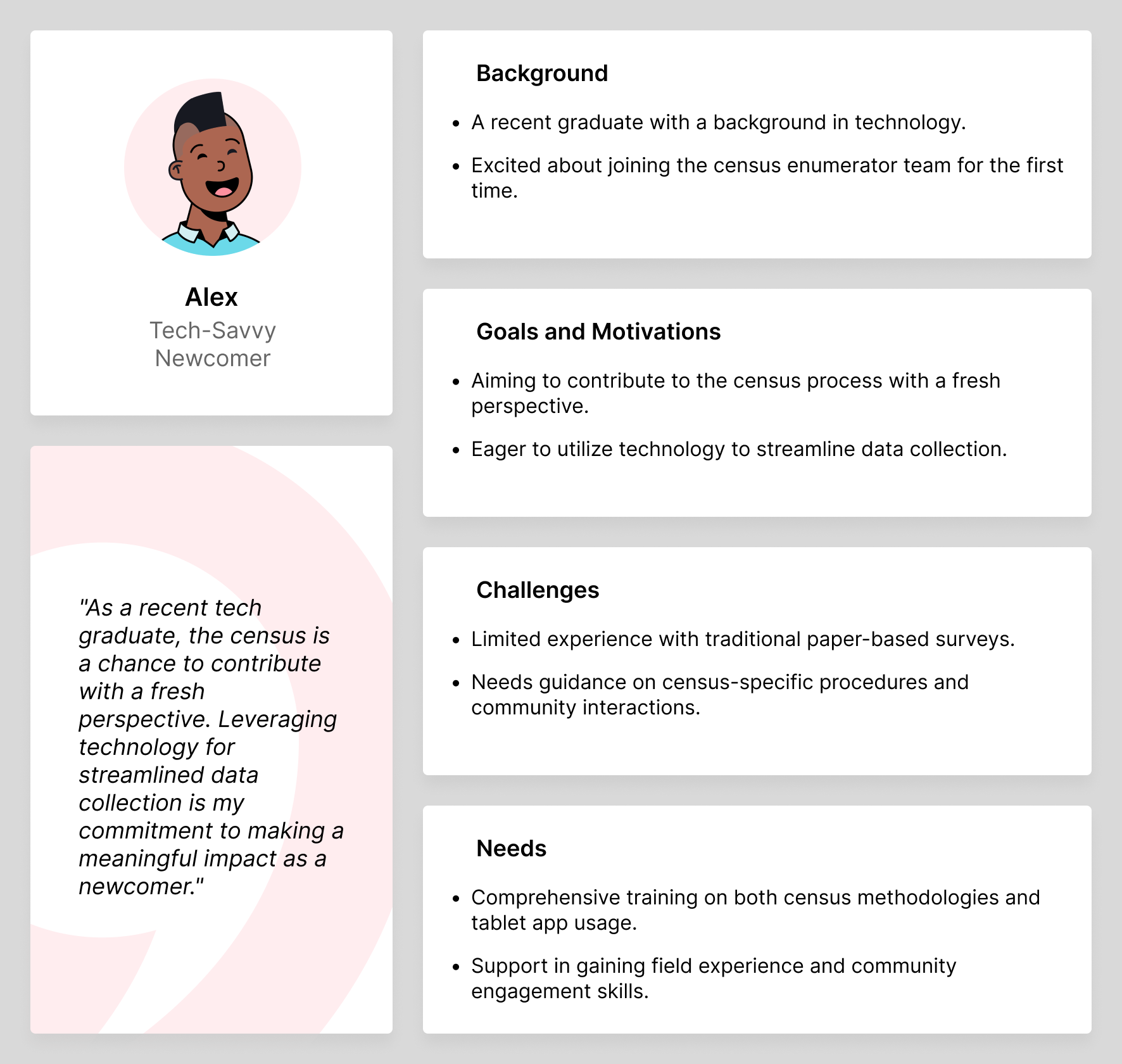


In this step, the goal is to analyze the content of existing census survey papers to identify key questions and data points that need to be translated into the tablet app, while concurrently developing an information architecture that organizes survey questions into a logical and user-friendly structure.
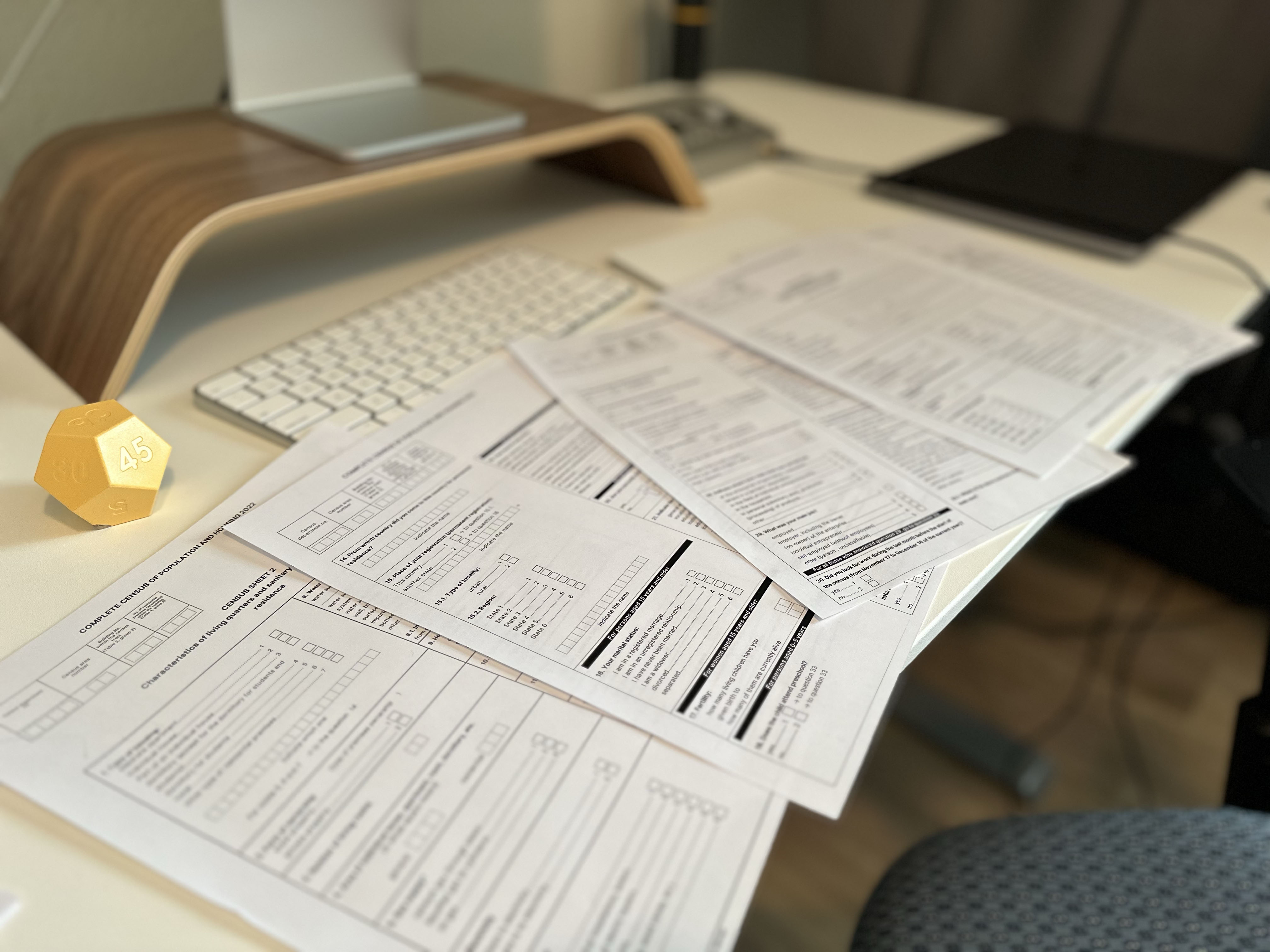 These are the refined set of questions to be asked during the
census
These are the refined set of questions to be asked during the
census
Content Identification:
Examined and categorized survey questions by themes, including demographics, housing details, and
economic data.
Prioritization:
Considered logical flow and dependencies between questions, prioritizing questions for a coherent
sequence.
Complexity Assessment:
Assessed question complexity, identifying those needing additional guidance.
Data Validation Rules:
Defined rules for data integrity, establishing constraints and conditions for valid responses.
Context Consideration:
Considered geography and culture for adaptive survey design.
UI Element Mapping: Analyzed survey questions to match corresponding UI elements, ensuring
seamless integration and user-friendly interface for respondents during data collection.
Designing a census tablet app for enumerators involves addressing various challenges to ensure a
smooth
and accurate data collection process. Here are some common problems or challenges that a UX design
should aim to address:
1. User Training and Familiarity:
- Many enumerators may not be tech-savvy, so the UX design should be intuitive and require minimal
training.
- Provide clear instructions and tutorials within the app to guide users through the data collection
process.
2. Offline Functionality:
- In remote or rural areas, internet connectivity may be unreliable. Ensure the app has robust
offline
functionality, allowing enumerators to collect data without interruption and sync it later.
3. Data Accuracy and Validation:
- Implement features to ensure data accuracy, such as validation checks and error notifications
during
data entry.
- Include data validation rules to prevent common errors and inconsistencies.
4. Language and Cultural Sensitivity:
- Consider the diversity of languages and cultures among enumerators and respondents. Provide
multilingual support and culturally sensitive design elements.
5. Device Compatibility:
- Ensure the app is compatible with various tablet devices, considering screen sizes, resolutions,
and
operating systems commonly used by enumerators.
6. Data Security and Privacy:
- Given the sensitive nature of census data, prioritize strong security measures. Include
encryption,
secure authentication, and data anonymization features to protect respondent privacy.
7. Navigation and Workflow Efficiency:
- Streamline the workflow to make it efficient and reduce the time required for data collection.
- Optimize navigation within the app to minimize the number of steps required to complete
tasks.
8. Accessibility:
- Design the app to be accessible to users with disabilities, including features such as voice
commands,
screen readers, and adjustable font sizes.
9. Feedback Mechanism:
- Implement a feedback system to allow enumerators to report issues, suggest improvements, or seek
assistance. This can help in continuous improvement and support.
10. Data Synchronization:
- Ensure smooth data synchronization between the tablets and central servers once the enumerators
have
collected the data. Provide progress indicators during synchronization.
11. Resilience to Hardware Failures:
- Account for potential hardware failures or malfunctions. Design the app to handle such situations
gracefully, allowing enumerators to resume their work without losing data.
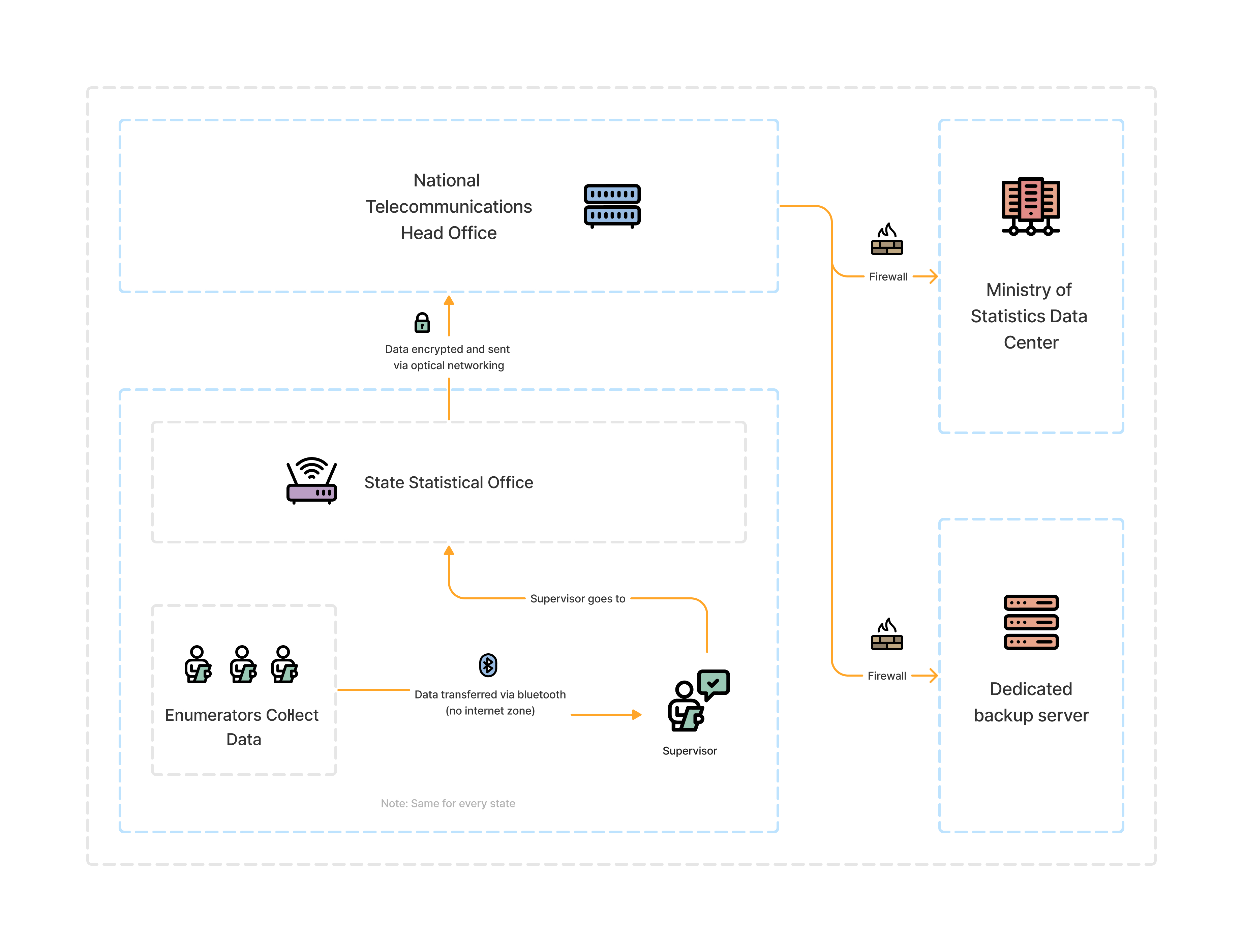 Network Architecture of a project
Network Architecture of a project
User flow
User flows are crucial in the design process as they provide a structured representation of how users navigate through a product or service to achieve their goals. By mapping out the sequence of interactions and decision points, user flows help designers understand user behavior, identify pain points, and clarify user needs.1. Login/Authentication:
- Enumerators log in to the tablet app using their credentials.
2. Dashboard:
- Enumerators are presented with a dashboard showing available tasks and options.
3. Select Census Task:
- Enumerators select a census task from the dashboard.
4. Start New Census Form:
- Enumerators start a new census form for the selected task.
5. Collect Household Information:
- Enumerators gather information about the household, including the number of residents, demographics, and amenities.
6. Collect Individual Information:
- If necessary, enumerators collect detailed information about each individual in the household, including name, age, gender, and occupation.
7. Property Assessment:
- Enumerators assess property details such as type of construction, number of rooms, amenities, and ownership status.
8. Review and Edit:
- Enumerators review the collected data for accuracy and make any necessary edits.
9. Submit Data:
- Enumerators submit the completed census form.
10. Confirmation:
- Confirmation message indicating successful submission.
11. End Task/Logout:
- Enumerators can choose to end the current task or logout from the application.
12. Sync Data:
- The collected data is synchronized with the central database.
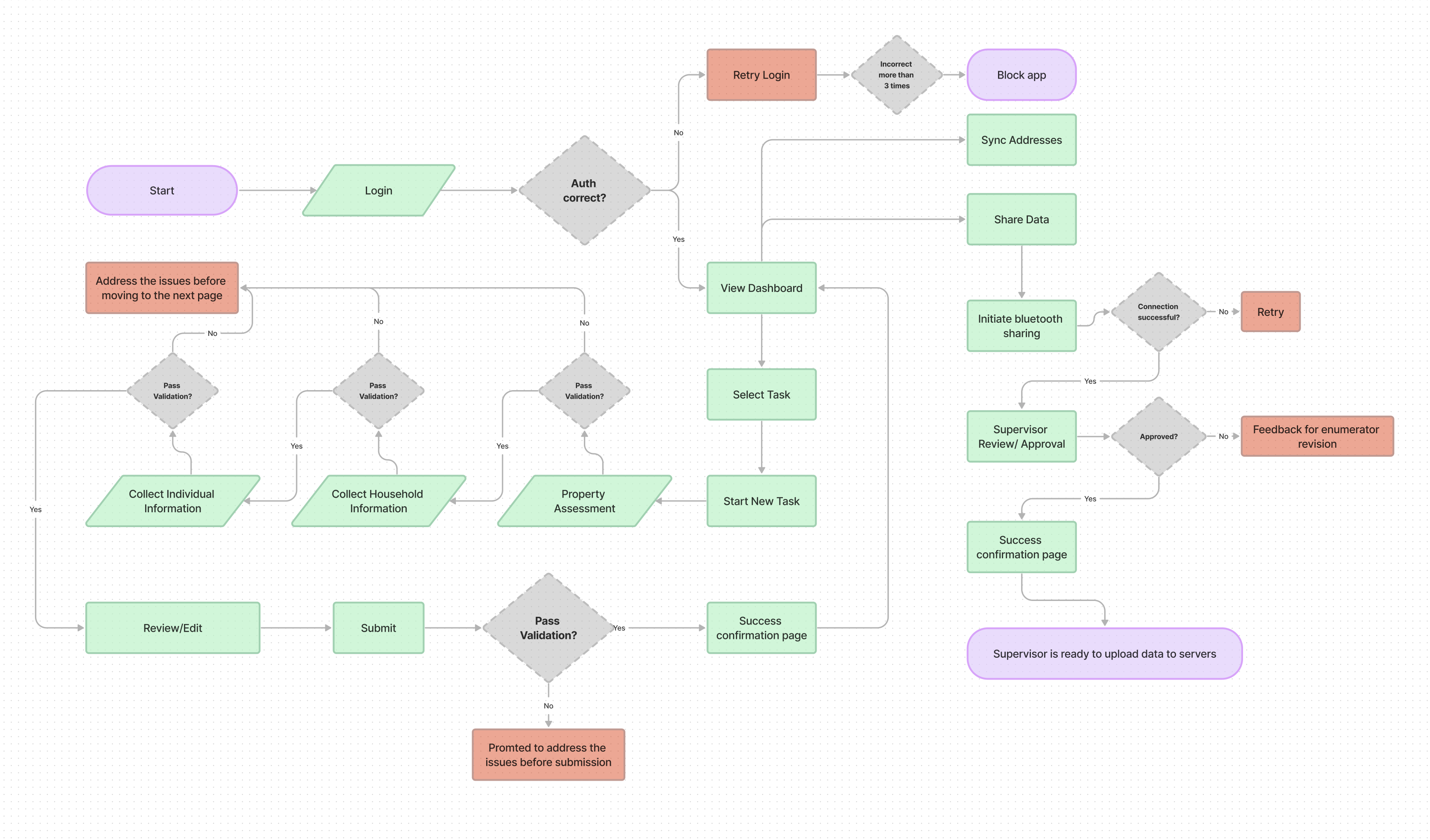 User flow with decision points and options for the enumerator at various
stages of the census data collection process.
User flow with decision points and options for the enumerator at various
stages of the census data collection process.
Sketches / Wireframes
• Visualizing layout elements for an intuitive design.• Allowing quick exploration of layout options and feedback gathering.
• Conveys functionality efficiently.
• Prioritizes functionality over visual elements.
• Validates design concepts cost•effectively.
• Facilitates early-stage feedback gathering to enhance usability.
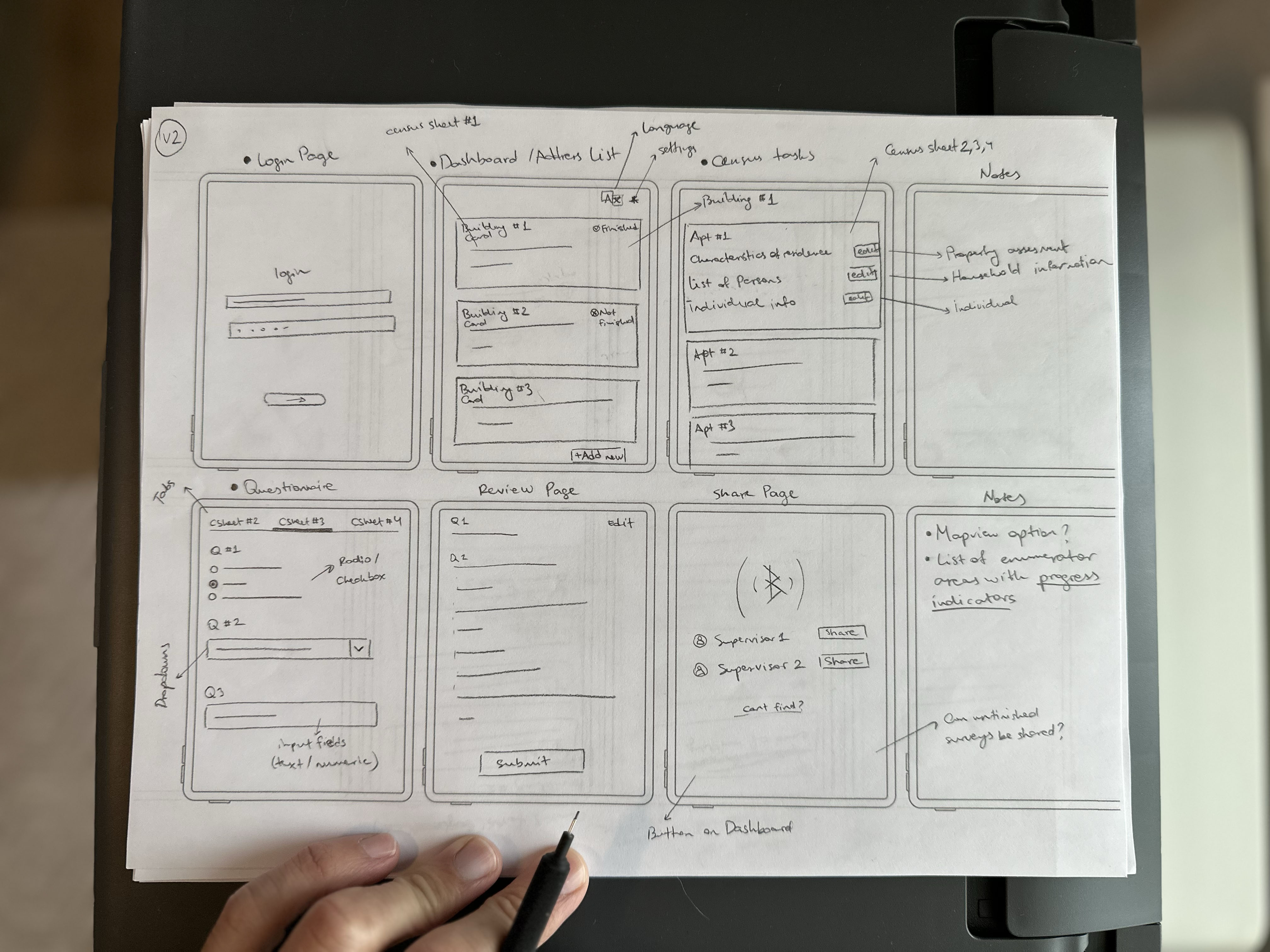 App wireframe
App wireframe
First UI drafts
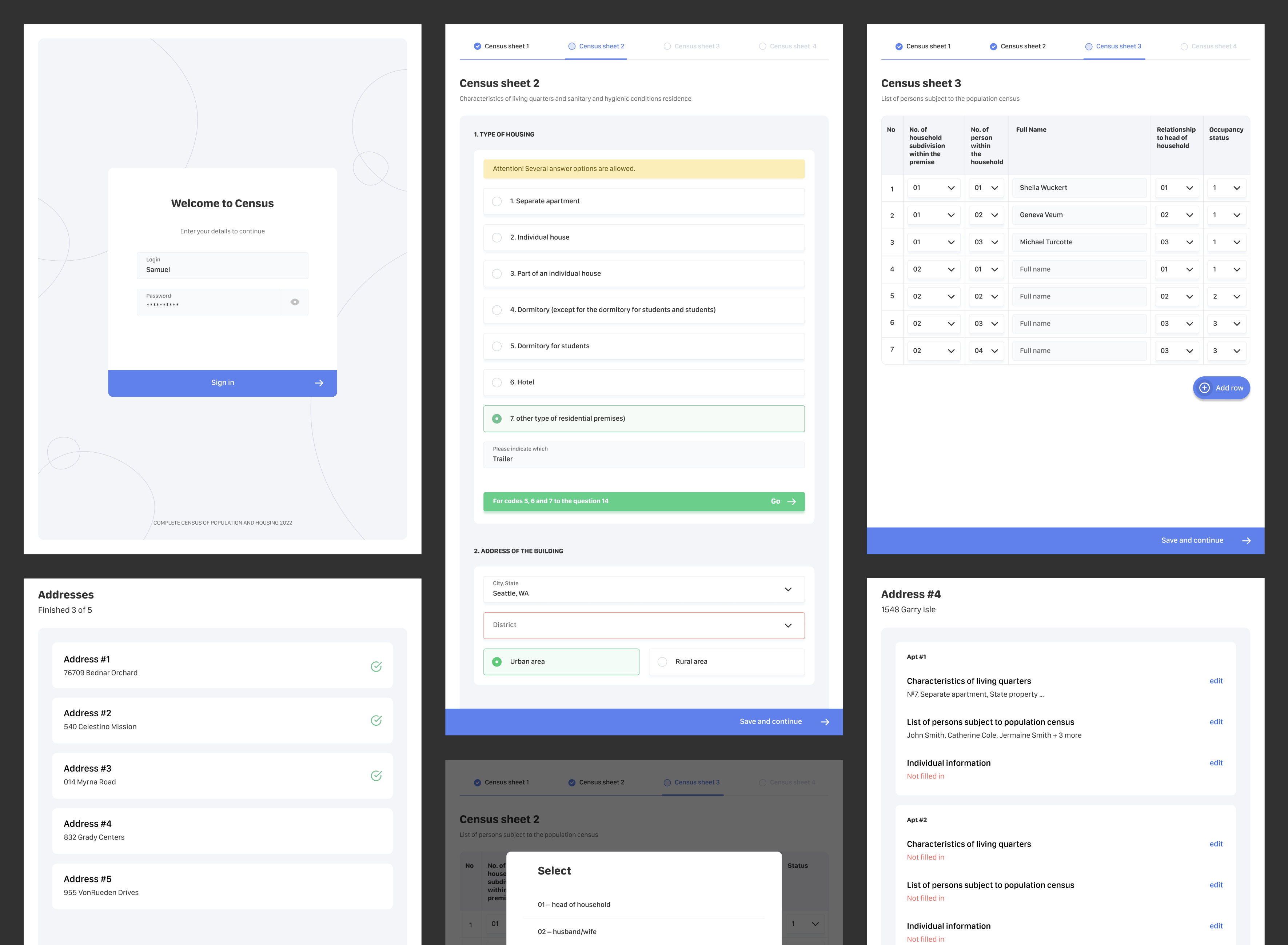 v1
v1
Due to tight timelines during the development of the census app, we adopted an agile approach where design, development, and testing activities ran concurrently. With limited time available, our team worked collaboratively to ensure rapid progress at every stage of the project.
1. Usability testing conducted with census enumerators to evaluate app usability.
2. Diverse group of enumerators, which included those who were less tech-savvy than expected,
recruited
for moderated sessions.
3. Issues identified with feature accessibility and data entry.
4. Enumerators, predominantly middle-aged and elders, noted font size too small, and accessing it
required navigating to settings.
5. Difficulty was reported in understanding which census sheet they were about to fill.
6. Enumerators also expressed confusion about what they had finished filling and what not.
7. Actionable recommendations proposed for refining navigation, simplifying data entry, and
addressing
font size concerns.
8. Insights summarized in concise report for iterative improvements.
9. Continuous iteration planned to ensure a seamless user experience during census data collection.
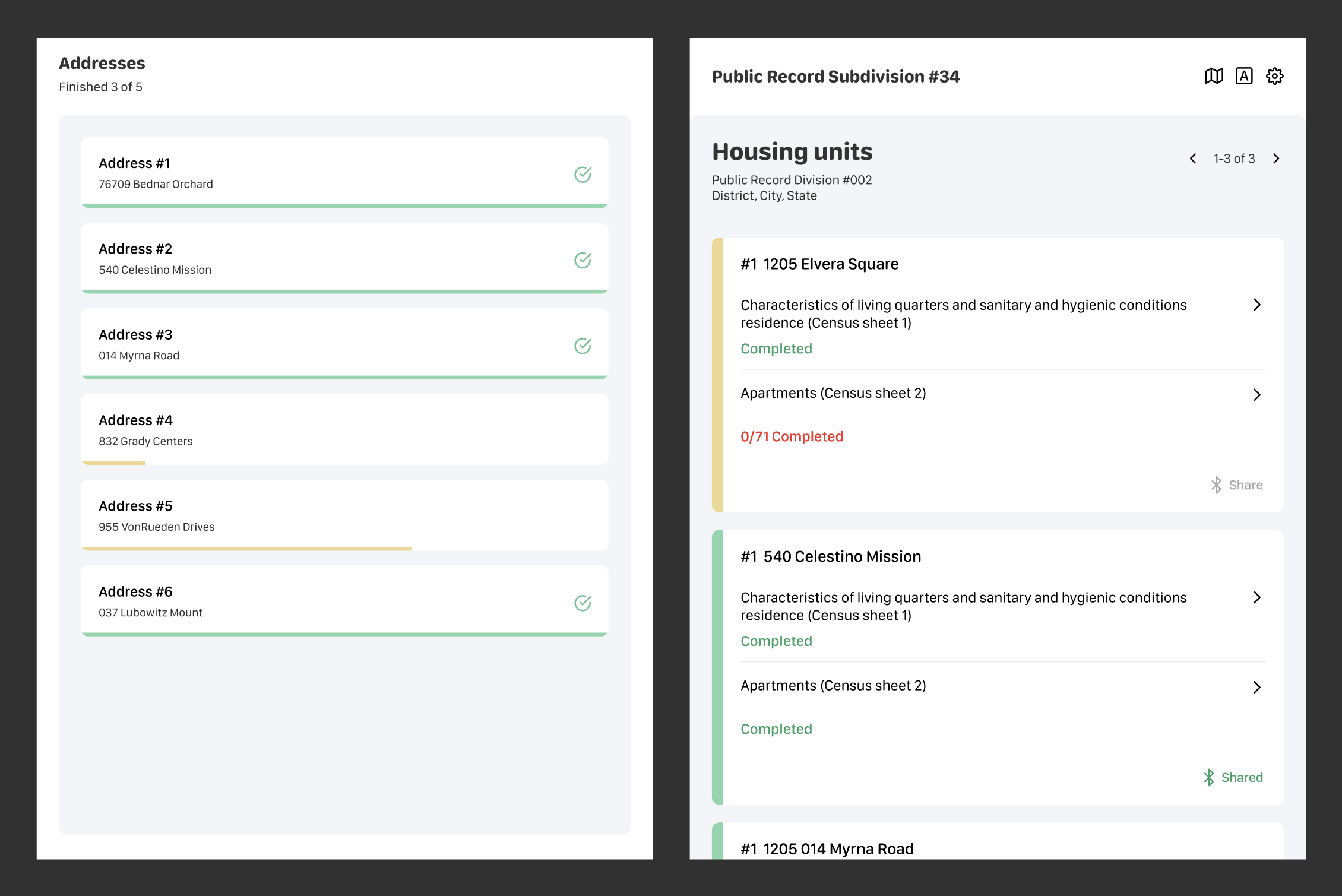 Old vs new
Old vs new
• Provided an option to adjust the font size according to user preferences.
• Included clear indicators or to differentiate between different housing units and census sheets,
making it easier for enumerators to understand what they are filling out.
• Emphasized a visual indicator for completed sections or entries within the census form, helping
enumerators track their progress and identify what they have already filled out.
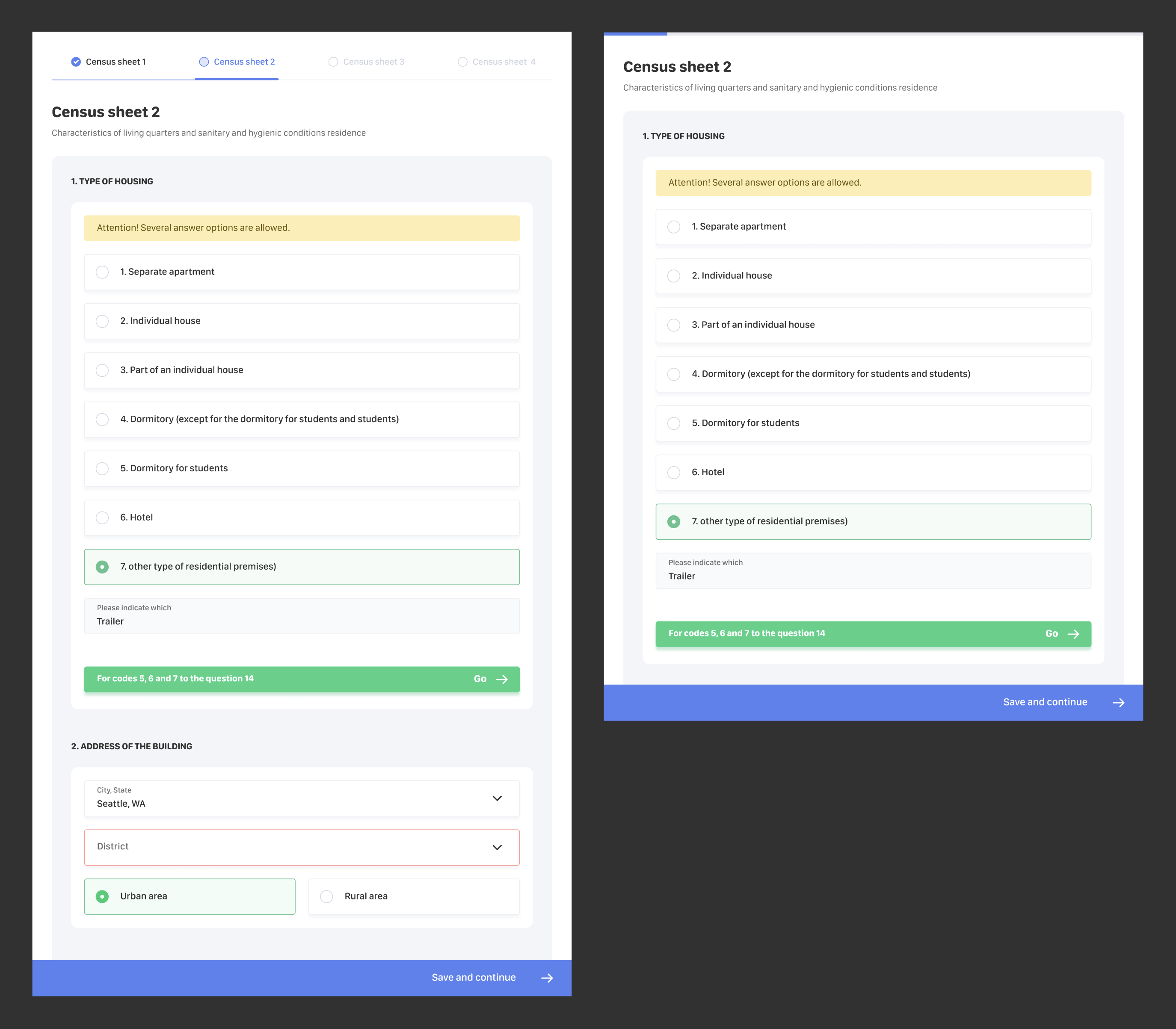 Old vs new
Old vs new
• Implemented a multi-step form design, breaking down the census questionnaire into shorter, more
manageable sections.
• Reduced the need for extensive scrolling on a single page.
• Provided a progress bar at the top of the page indicating completion for each section of the
census
form, offering a quick overview of the enumerator's progress.
After the first round of user testing and design changes, a field test was organized to gather more comprehensive feedback and insights from a larger group of enumerators. Despite efforts to address issues identified in the initial testing phase, it became apparent that some enumerators were still experiencing confusion with certain aspects of the app during the field test.
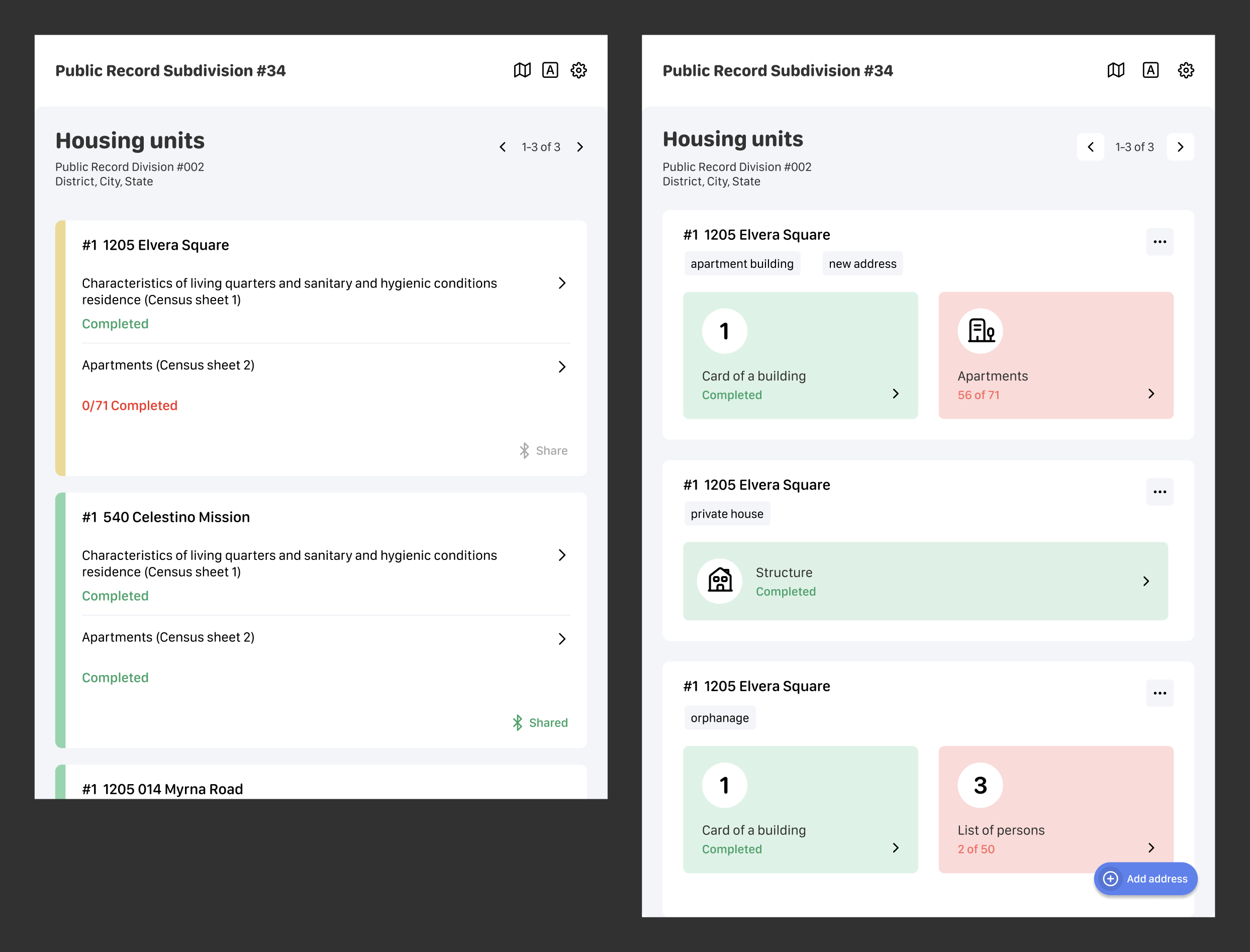 Old vs new
Old vs new
• Integrated a building identification tag in the app, enabling enumerators to look for specific
buildings before initiating data collection.
• Implemented iconography to aid navigation.
• Utilizing larger font sizes (representing census sheet numbers) for clearer visibility.
• Emphasized completed and non•completed sections more prominently.
• Added a dedicated button for adding new addresses to input new locations during data collection.
• Introduced additional button with options for marking incorrect addresses or indicating addresses
where no one resides.
We've implemented a seamless process for enumerators to share collected data with supervisors, even in areas without internet. Data is securely shared via Bluetooth. Enumerators select the data and share it with supervisors, who then verify and upload it to the central server. This streamlined approach expedites data transfer and maintains integrity throughout the census process.
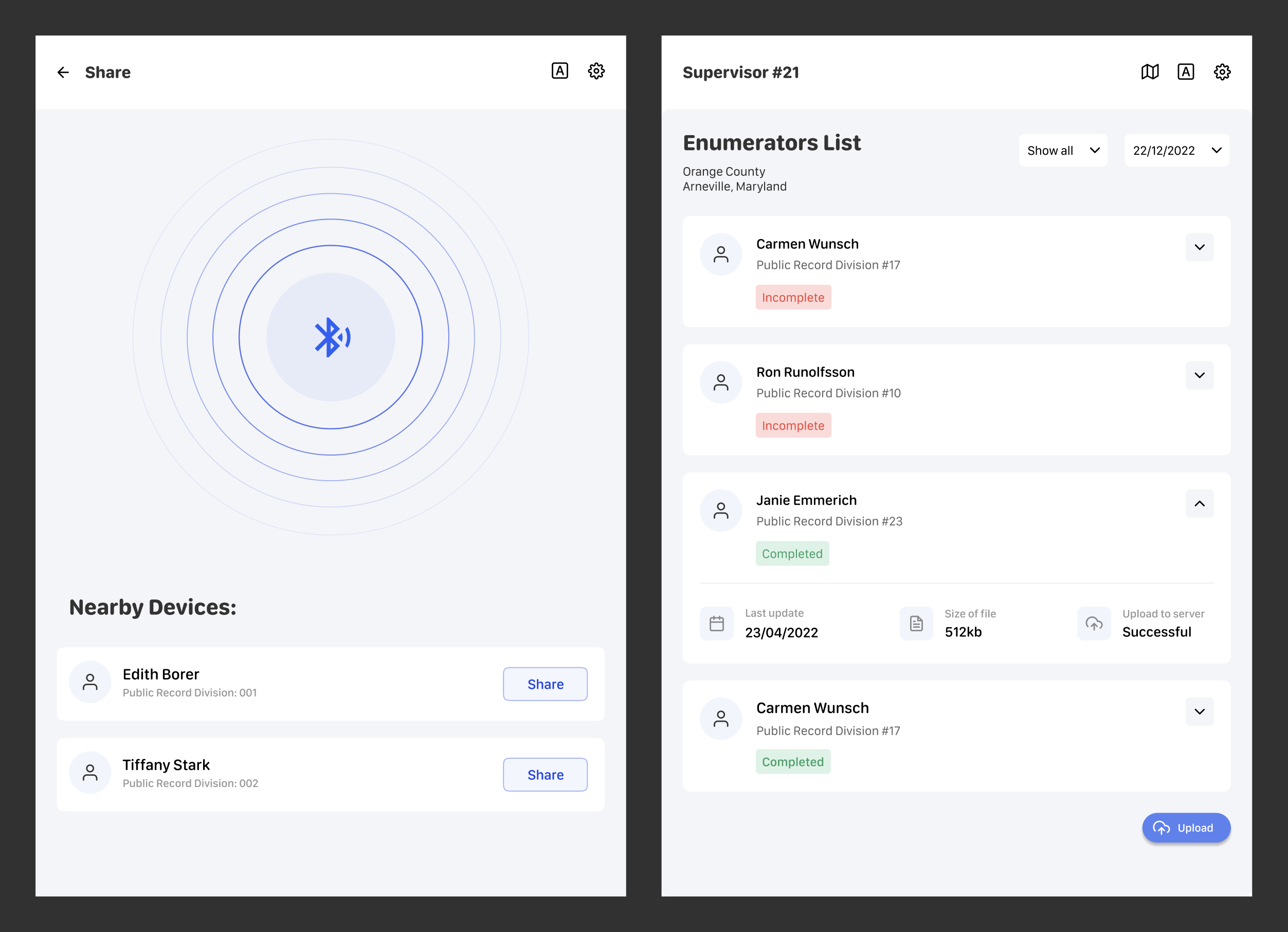 Enumerators share collected data with Supervisors
Enumerators share collected data with Supervisors
1. Efficient Data Collection: The census app facilitated the collection of data from more
than
7 million people, with an average of 30 questions per person, demonstrating its
efficiency
in handling large-scale data collection efforts.
2. High Data Accuracy: Despite the extensive data collection, stringent validation checks
ensured
a commendable level of data accuracy, contributing to reliable census data for
decision-making.
3. User Satisfaction: Enumerators and supervisors consistently rated the app 4.5 out of
5
in user satisfaction surveys, reflecting its effectiveness and usability even in high-volume data
collection scenarios.
4. Successful Offline Functionality: With a 95% success rate in offline data
collection,
the app proved reliable even in areas with limited connectivity, facilitating uninterrupted data
collection processes.
5. Data Security Compliance: The app maintained robust data security measures, ensuring the
confidentiality of census data collected from millions of individuals.
6. Improved Data Accessibility: Streamlined access processes reduced the time to access
data
by 40%, facilitating faster decision-making based on comprehensive census data.
7. Cost Savings: Transitioning to digital methods led to a 50% reduction in printing and
paper
costs, contributing to overall cost savings.
8. Impactful Decision-Making: The app played a pivotal role in informing numerous policy
decisions and resource allocation strategies based on comprehensive and accurate census data
collected
from millions of individuals.
9. Enhanced Reporting: The app simplifies report generation, empowering decision-makers with
actionable insights from comprehensive census data.
10. Limited Real-Time Tracking: Supervisors can monitor data collection progress in
real-time,
enhancing oversight and intervention capabilities.
- User-Centric Design: Central to our approach was the prioritization of user needs, ensuring
that the app's design catered comprehensively to various demographics, including elderly
enumerators.
- Iterative Development: Embracing an agile approach, designing and developing concurrently,
enabled us to refine the app continually to meet changing needs effectively.
- Impact and Value: The app's efficiency in streamlining data collection, enhancing accuracy,
and
supporting evidence-based decision-making highlights its significant value in improving census
operations.